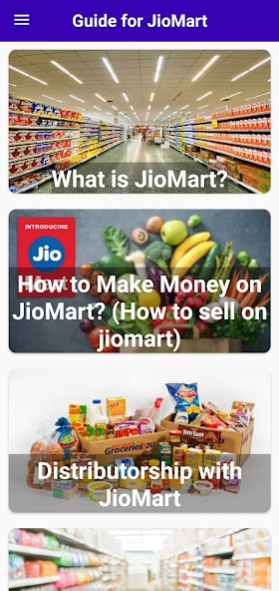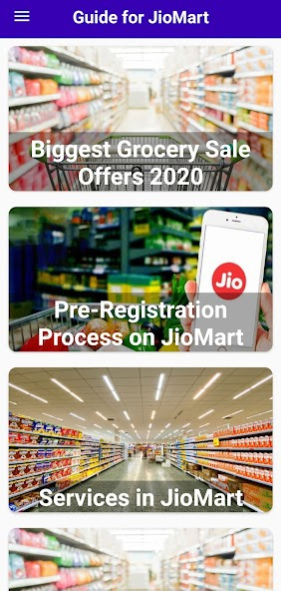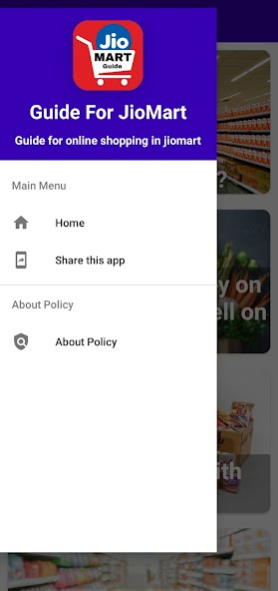Guide For JioMart Kirana 1.3
Free Version
Publisher Description
Guide For JioMart Kirana Grocery App
Jio has recently launched its latest delivery platform “JioMart” to deliver grocery items that are required by people. JioMart grocery app will compete with existing online delivery platforms like Amazon and Flipkart.
What will you get from this guide app?
- How to order product on jiomart?
- What Product can be purchased from online shop?
- In which cities and places will be available?
- will there be free home delivery ?
-How to Register on JioMart as Retailers?
1.Visit www.JioMart.com in your browser
2.Once opened, first enter your PIN code to check whether the delivery service is available to your area or not.
3.If yes, simply sign in with your registered mobile number.
4.Add your preferred products from various categories to the cart.
5.Once you added all the products you needed, simply click on the ‘Cart’ icon that is found on the right top hand side.
6.Enter your delivery address (if not added before while registering)
7.Choose the ‘Payment’ option (Netbanking, Credit/Debit Card, e-Wallets or Cash on Delivery)
This app was created primarily to provide information about the all new Food Online Food Store, Grocery Shopping JioMart platform. Anyone can download this jiomart guide app for take guidence to buy from jiomart or be a seller on jiomart platform.
Supermarkets Nearby JioMart is India’s leading online Supermarket Shopping Center, trusted our retailers by happy customers and counting! Online Grocery Shopping use to Shop anytime, Smart List, anywhere from a vast range of Grocery Store Near Me & Fruit Basket and vegetables like pantry list multiple, imported and gourmet Potato, Onion, Eggs, Broccoli, groceries, home & household essentials, organic products & more at the best prices using Best Grocery Shopping List App. Buy Vegetables, grocery shopping, Bigbasket, Our Groceries use to Enjoy hassle-free Order Grocery & online deliver contactless home delivery at just a click of a button using Cash & Carry Wholesale Grocery.
Users from Navi Mumbai, Thane and Kalyan region can place an order on the JioMart through WhatsApp.
* Save the JioMart number 8850008000 and send a ‘Hi’ on WhatsApp.
* JioMart will send a link which is valid for only 30 minutes.
* The customer has to click on the link to fill all the details like address, name and phone number.
* Select the items available from the JioMart product catalogue.
* Place the order.
* 3,000 savings
* No question asked return policy
* Express delivery
* Buy online or offline
From this Guide For JioMart you Will get--
1.How the JioMart Service Works?
2.Benefits of JioMart Online Shopping
3.How to Register for an Account on JioMart?
4.How to Place an Order on JioMart Website?
5.How to Place an Order on JioMart using WhatsApp?
6.How Do I Contact JioMart Customer Care?
7.How to Register on JioMart as a Retailer or Seller?
How to Register on JioMart as Retailers
The pre-registrations for retailers to become a seller on the Jio Mart is going on in full flow. Retailers can become a seller on the JioMart and Jio will provide all the necessary help to them to give a smooth experience to both seller and customers.
From this app you can see many offers which are running on jiomart platform at now.
Disclaimer:
This is an unofficial app. This is only a guide app. We're not affiliated in any way to JIOMart™ / JIO™ or any other companies. This app was made only for educational / informational purpose. Image used in the app is only for promotional purpose.
About Guide For JioMart Kirana
Guide For JioMart Kirana is a free app for Android published in the Reference Tools list of apps, part of Education.
The company that develops Guide For JioMart Kirana is Mahabharata developers. The latest version released by its developer is 1.3.
To install Guide For JioMart Kirana on your Android device, just click the green Continue To App button above to start the installation process. The app is listed on our website since 2021-04-07 and was downloaded 86 times. We have already checked if the download link is safe, however for your own protection we recommend that you scan the downloaded app with your antivirus. Your antivirus may detect the Guide For JioMart Kirana as malware as malware if the download link to com.mahabharata.guideforjiomart is broken.
How to install Guide For JioMart Kirana on your Android device:
- Click on the Continue To App button on our website. This will redirect you to Google Play.
- Once the Guide For JioMart Kirana is shown in the Google Play listing of your Android device, you can start its download and installation. Tap on the Install button located below the search bar and to the right of the app icon.
- A pop-up window with the permissions required by Guide For JioMart Kirana will be shown. Click on Accept to continue the process.
- Guide For JioMart Kirana will be downloaded onto your device, displaying a progress. Once the download completes, the installation will start and you'll get a notification after the installation is finished.